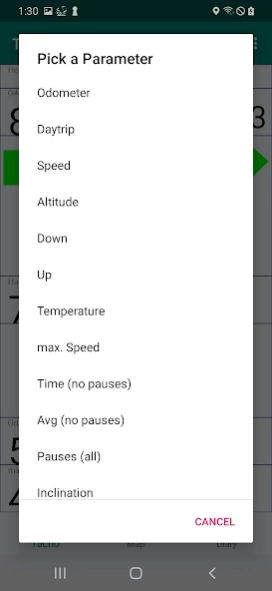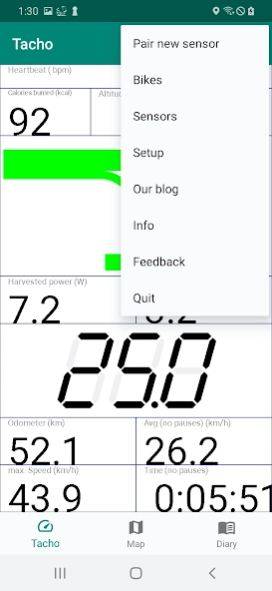AppConGT 3.0.16
Continue to app
Free Version
Publisher Description
AppConGT - This is the app for our Bluetooth bike sensors Dynamo Harvester and AppConGT#1
Watch out !
The NC17 Appcon is a mandatory requirement to use this app.
Note: to change the parameters in the digital tachometer, please press the display field for 3 seconds before a selection window appears.
This app is intended for the NC-17 dynamo charging system APPON.
With this device, the generated current of the hub dynamo is converted, temporarily stored, e.g. to charge a cell phone. The data generated in this way is displayed and evaluated in the app. This NC-17 system is mostly used by cycle hikers who are cycling for several days and have no possibility to charge their cell phone.
Turn your cell phone into a full and very accurate bike computer and use the diary function to record all bike tours of your life including GPS tracks and altitude profiles. Furthermore, all parameters are displayed, which always show their charge and discharge status of your APPCON.
You can also integrate external sensors e.g. Cadence, and pulse.
APP features:
Odometer
Day-trip
Speed
Altitude ( from Mobile Phone if available )
Down
Up
Temperatur ( from Mobile Phone if available )
Max. Speed
Time ( no pauses)
Avg ( no pauses)
Pauses ( all )
Inclination
Calories burned
Harvester Power
Battery voltage
Battery level
USB Output Power
Sun_Info
Energy Flow
- GPS tracking for your tour diary - Map view with current position while you bike - Import of GPX files - Navigation along an imported GPX track - Multiple bike support - Background tracking while your smartphone is sleeping
About AppConGT
AppConGT is a free app for Android published in the Health & Nutrition list of apps, part of Home & Hobby.
The company that develops AppConGT is NC-17 Europe GmbH. The latest version released by its developer is 3.0.16.
To install AppConGT on your Android device, just click the green Continue To App button above to start the installation process. The app is listed on our website since 2022-12-17 and was downloaded 25 times. We have already checked if the download link is safe, however for your own protection we recommend that you scan the downloaded app with your antivirus. Your antivirus may detect the AppConGT as malware as malware if the download link to de.thomastreyer.beonbike is broken.
How to install AppConGT on your Android device:
- Click on the Continue To App button on our website. This will redirect you to Google Play.
- Once the AppConGT is shown in the Google Play listing of your Android device, you can start its download and installation. Tap on the Install button located below the search bar and to the right of the app icon.
- A pop-up window with the permissions required by AppConGT will be shown. Click on Accept to continue the process.
- AppConGT will be downloaded onto your device, displaying a progress. Once the download completes, the installation will start and you'll get a notification after the installation is finished.